Log in to create a new thread
Codename Entertainment Forums > Crusaders of the Lost Idols > General/Strategy Discussion > Mobile Account Linking Thread!
| Mobile Account Linking Thread!
| |
|
3620 Posts |
Link to post
- Posted July 7th 2016 at 12:24 PM
Erika/AlynianaLast Edited July 15th 2016 at 3:38 PM 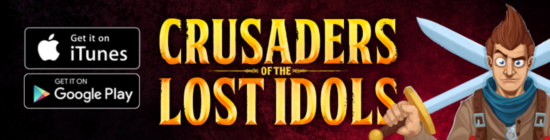 Crusaders of the Lost Idols is now available on mobile devices! Now, our computer players* may be asking themselves "how can I play my progress on my phone?" It does require a Kongregate.com account, and you can find a handy-dandy FAQ on our website for how to link to mobile. * Unfortunately, Big Fish players cannot link their progress to a mobile device. They will have to start a new save. ----- For the FAQ on linking web accounts, you can find that here. |
|
206 Posts |
Link to post
- Posted July 7th 2016 at 12:53 PM
Kathy JacobsDo you plan to link this to FB accounts at some point?
|
|
3620 Posts |
Link to post
- Posted July 7th 2016 at 1:34 PM
Erika/AlynianaIf you link your Facebook to a Kongregate account, then you can play your progress on your device by signing in to Kong from the settings menu in the game.
|
|
206 Posts |
Link to post
- Posted July 7th 2016 at 2:01 PM
Kathy JacobsOk. Trying to do that, but not sure if I am being successful. Wondering if the problem is that I had started the game before I linked.
If that is the case, will things connect correctly when I reset? |
|
3620 Posts |
Link to post
- Posted July 7th 2016 at 2:43 PM
Erika/AlynianaDo you mean you made the Kong account on your mobile device and so the mobile is linked to your Kong?
|
|
206 Posts |
Link to post
- Posted July 7th 2016 at 5:58 PM
Kathy JacobsNot sure I understand your question, Erika. Sorry. (Having a bit of a brainless spell.)
Earlier today, I downloaded the app. Google connected it automatically to my gmail account. I didn't like that, so I deleted the app and the Google play app that was doing the automatic linking. Since I had a Kong account - created today, but from the web, I connected the Kong account to my FB account (as you suggested). I reinstalled the game app, opened it, and connected it to my Kong account. It shows the same game as it did during the original install. That is a brand new game - playing as if I had never played before. Opening the game on Kong on the web gives me the same game. Opening the game on FB gives me the real location (playing level 208 of Shields up) What I would like is for all three places to show the same game.... I am hoping I haven't messed things up so that can't happen. For now, I will play just FB version so that I don't make things worse :) Thanks for your help! |
|
5565 Posts |
Link to post
- Posted July 7th 2016 at 7:20 PM
Raymondto do that you must follow the linking procedure. click that thing in the options and read it and do what it says. all three will be the same as the one you want if you do not make a mistake and not read the instructions
|
|
206 Posts |
Link to post
- Posted July 8th 2016 at 10:31 AM
Kathy JacobsRaymond, that was a bit obscure. If you mean the settings in Kong, the screenshot linked below shows the linking page... don't know what thing to click. If you mean some other screen, can you share a screenshot of what I should be seeing?
Screenshot: http://screencast.com/t/nOmral5QKpNB |
|
4 Posts |
Link to post
- Posted July 9th 2016 at 9:55 AM
IceZargi Think i have the same problem, i lost all my progress on the browser and the app....
|
|
5565 Posts |
Link to post
- Posted July 9th 2016 at 10:08 AM
Raymond1. read the instructions on how to link. http://codenameentertainment.com/?page=idle_linking_faq
2. click the options icon in the game that has all your progress. the game you want to keep... 3. generate a code in those options. It reminds you that you do this step in the game you want to keep. 4. log into the game in kong (a browser version not the mobile version). 5. click the options icon. 6. click on paste that code there. 7. perhaps reload or perhaps not. but this game, kong, now has the progress that the game, facebook, has. You can play in either and the other will show. the same. 8. load the mobile version of the game. 9. click the options icon. 10. click the kong login thing there in that options thing. 11. now the mobile also is the same progress as all your other versions. simple. |
|
206 Posts |
Link to post
- Posted July 9th 2016 at 11:58 AM
Kathy JacobsI found the instructions late last night and tried them. Opened a ticket to get things fixed.
I think the problem lies in the fact that Google Play created new accounts for my games instead of linking them to FB the existing accounts (including the one for Idols). I deleted the new Google play app from my phone, but the damage for Idols (and one other game) was already done. |
|
206 Posts |
Link to post
- Posted July 9th 2016 at 5:05 PM
Kathy JacobsA hint for those who aren't seeing the icon to link accounts: After my account was reset on mobile/Kongregate, I had to go through the tutorial sections before I was able to do the linking.
|
|
206 Posts |
Link to post
- Posted July 9th 2016 at 5:05 PM
Kathy JacobsA hint for those who aren't seeing the icon to link accounts: After my account was reset on mobile/Kongregate, I had to go through the tutorial sections before I was able to do the linking.
|
|
3 Posts |
Link to post
- Posted July 30th 2016 at 9:55 AM
RMiliHi, I started on mobile a few weeks ago, and have never played on web. Is it possible to link my mobile to web without losing progress?
When I go into settings on mobile and register for Kongregate, the game starts over from level 1. Am I missing a key step or is what I am attempting not supported? The FAQ linked above indicates: "Want to use your existing Steam, Armor Games, Facebook, or Kongregate progress on your Mobile device? This is the guide for you!" with possible options of: "I want to play my existing Kongregate account on my phone" "I want to play my existing Steam/Armor Games/Facebook account on my phone" "What if I want to play my new mobile account on the web?" Not looking good, but hoping to be proven wrong. Thanks in advance for any assistance. |
|
3620 Posts |
Link to post
- Posted August 2nd 2016 at 3:25 PM
Erika/AlynianaHi RMili,
Yes, you can link your mobile progress to other web platforms. If you have a Kongregate account, all you need to do is sign into Kong from the Settings menu in Crusaders on your mobile device. Then, when you see the pop-ups shown in the second screenshot in the FAQ, you would press the button on the right, where the mobile progress would overwrite your Kong account. You can then link your Kong account to Facebook or Steam or Armor after that. Best, Erika |
|
3 Posts |
Link to post
- Posted August 3rd 2016 at 4:05 AM
RMiliHi Erika:
Thank you for the reply! I did not have a Kongregate account when I began playing Crusaders. I set one up last weekend, in hopes of obtaining the bonus items. When I did that, my game progress reset as if I did a fresh install. When I signed out of Kongregate, my progress was restored to the correct point. Is there a way to have the newly-created Kongregate account recognize the game progress made prior to account creation? I don't think it's worthwhile for me to begin again from scratch. |
|
5565 Posts |
Link to post
- Posted August 3rd 2016 at 4:29 AM
Raymondfollow the steps outlined in the various posts about linking accounts and the kong account will be the same as your main account...
that's what linking is all about |
|
3 Posts |
Link to post
- Posted August 3rd 2016 at 5:53 AM
RMiliOk, I must be especially dense because this "simple" process is not getting me what I want.
1. read the instructions on how to link. http://codenameentertainment.com/?page=idle_linking_faq Done. The one that seems closest is: "What if I want to play my new mobile account on the web?" "You can do that, too! Simply log into Kongregate on your phone and when the option appears to link your Kongregate progress to your phone click Connect and then select the RIGHT option. From that point, you can generate Link Codes on Kongregate and paste them into Steam/Armor/Facebook in order to play your mobile account on those platforms. Please note that you cannot link other platforms to your kong/mobile account if they are already linked together." However, it's not a "new mobile account". It's several weeks worth of progress. Since I didn't set up a Kong account before, I create a new one. I'm now at a fresh install, level one, only the Bushwacker is available, no buffs, no trinkets, nothing. Any status and progress made from before creating the Kong account is gone. I close the game and re-launch. I now have the linking option and choose "Connect Kongregate Account to this Device". 2. click the options icon in the game that has all your progress. the game you want to keep... I click on the options in mobile, even though this game has no progress and it's not what I want to keep. This is still a fresh install and not the version of the game I want to play but it's all I have at the moment. 3. generate a code in those options. It reminds you that you do this step in the game you want to keep. I don't see any clearly marked option for generating a code. I have: Sound - Music - Auto Progress Credits - Change Log - News Clear File Cache - Help - Star Notification Kongregate - Achievements - Leaderboards Play History - Language - Permissions Scientific Notation - Quick chest Drops The only one that seems reasonable is "Kongregate". I click "View" and am given a main page with a link to my Id, forums, settings, support, recommended games, etc. But even if I get past this and can generate a code, as far as I can tell all I am going to be able to do is link up this mobile version (with no progress) to a new version of the game on web and sync any future progress. If I log out of Kong, I am back where I should be on mobile. Let's forget about syncing for now. At what specific point in this process does my mobile progress (while logged into Kong) match my non-logged in progress? |
|
Log in to reply to this thread! | |